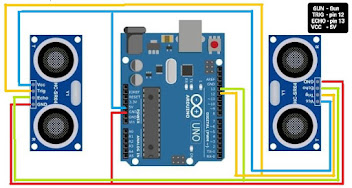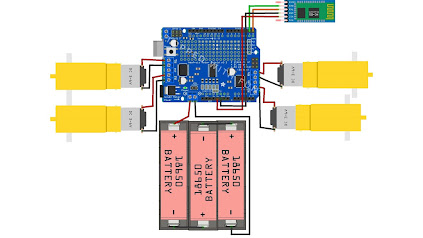HOW TO DO FIRE ALARM WITH WATER

Diagram CODE int flame=0;// select analog pin 0 for the sensor int Beep=9;// select digital pin 9 for the buzzer int val=0;// initialize variable int relay= 13; /* The setup() function is called when a sketch starts. It is used to initialize variables, pin modes, start using libraries, etc. This function will only run once, after each power up or reset of the Arduino board. */ void setup() { pinMode(Beep,OUTPUT);// set buzzer pin as “output” pinMode(relay,OUTPUT);// set LED pin as “output” pinMode(flame,INPUT);// set flame pin as “input” Serial.begin(9600);// set baud rate at “9600” } /* The loop() function executes the program repeatedly until Specified. */ void loop() { val=analogRead(flame);// read the analog value of the sensor Serial.println(val);// output and display the analog value if(val>=500)// when the analog value is larger than 600, the buzzer will buzz { digitalWrite(Beep,HIGH); dig...