How To Make HC-05 Bluetooth Controlled Car With Arduino U...
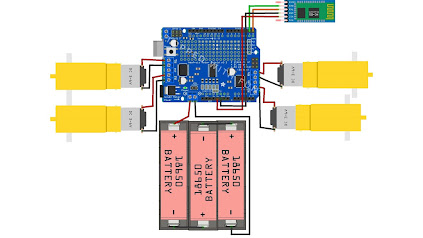
Diagram Code #include <AFMotor.h> //initialising motors pin AF_DCMotor motor1(1, MOTOR12_1KHZ); AF_DCMotor motor2(2, MOTOR12_1KHZ); AF_DCMotor motor3(3, MOTOR34_1KHZ); AF_DCMotor motor4(4, MOTOR34_1KHZ); char command; void setup() { Serial.begin(9600); //Set the baud rate to your Bluetooth module. } void loop(){ if(Serial.available() > 0){ command = Serial.read(); Stop(); //initialize with motors stoped //Change pin mode only if new command is different from previous. //Serial.println(command); switch(command){ case 'F': forward(); break; case 'B': back(); break; case 'L': left(); break; ...